Otter Business brings the power of Otter to small and medium businesses and teams in larger enterprises, including user management, reporting, and more. Learn more about Otter Business.
Upgrade an existing account
- Sign in to Otter.
- Click your name in the top left and click Create Team or Upgrade plan.
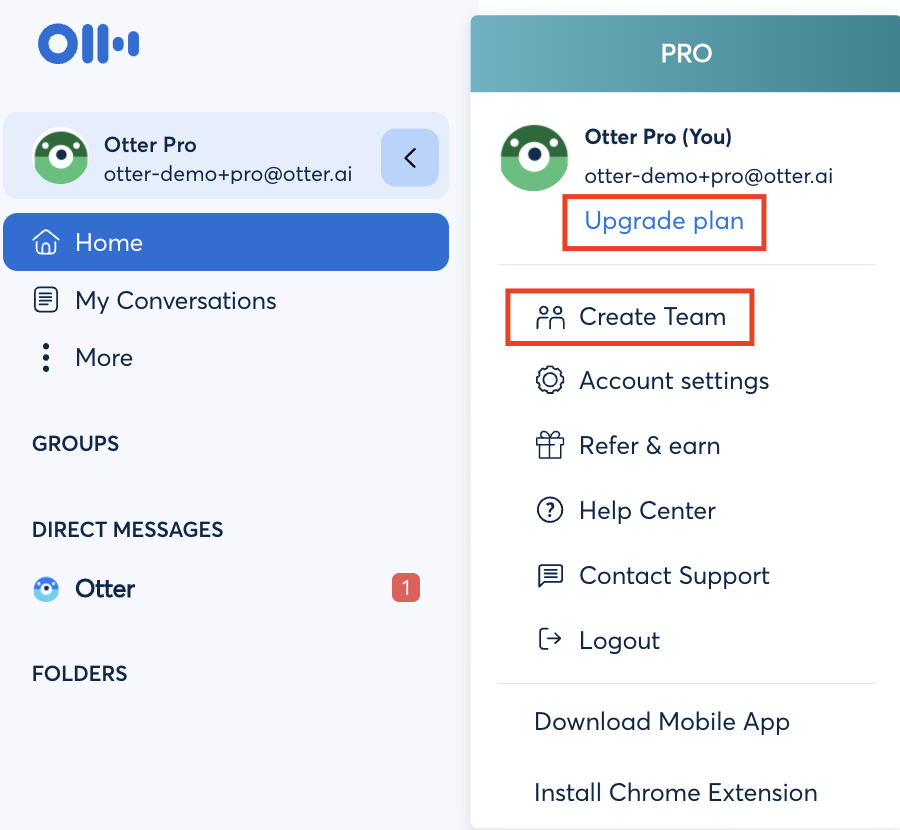
- Use your work email address and the legal name of your organization.
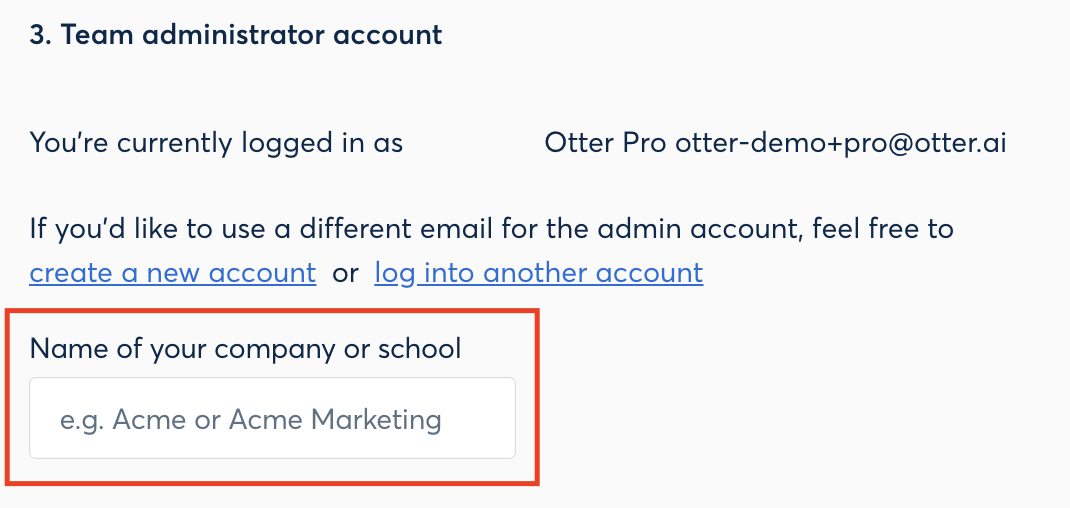
Create a new account
- Go to Otter's pricing page and click Get started under Business.
- Use your work email address and the legal name of your organization.
💡 Tip: Looking for more information about creating an Otter Business account? This guide will help you to get your team up and running with Otter Business.

Feedback
0 comments
Article is closed for comments.